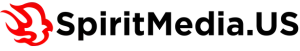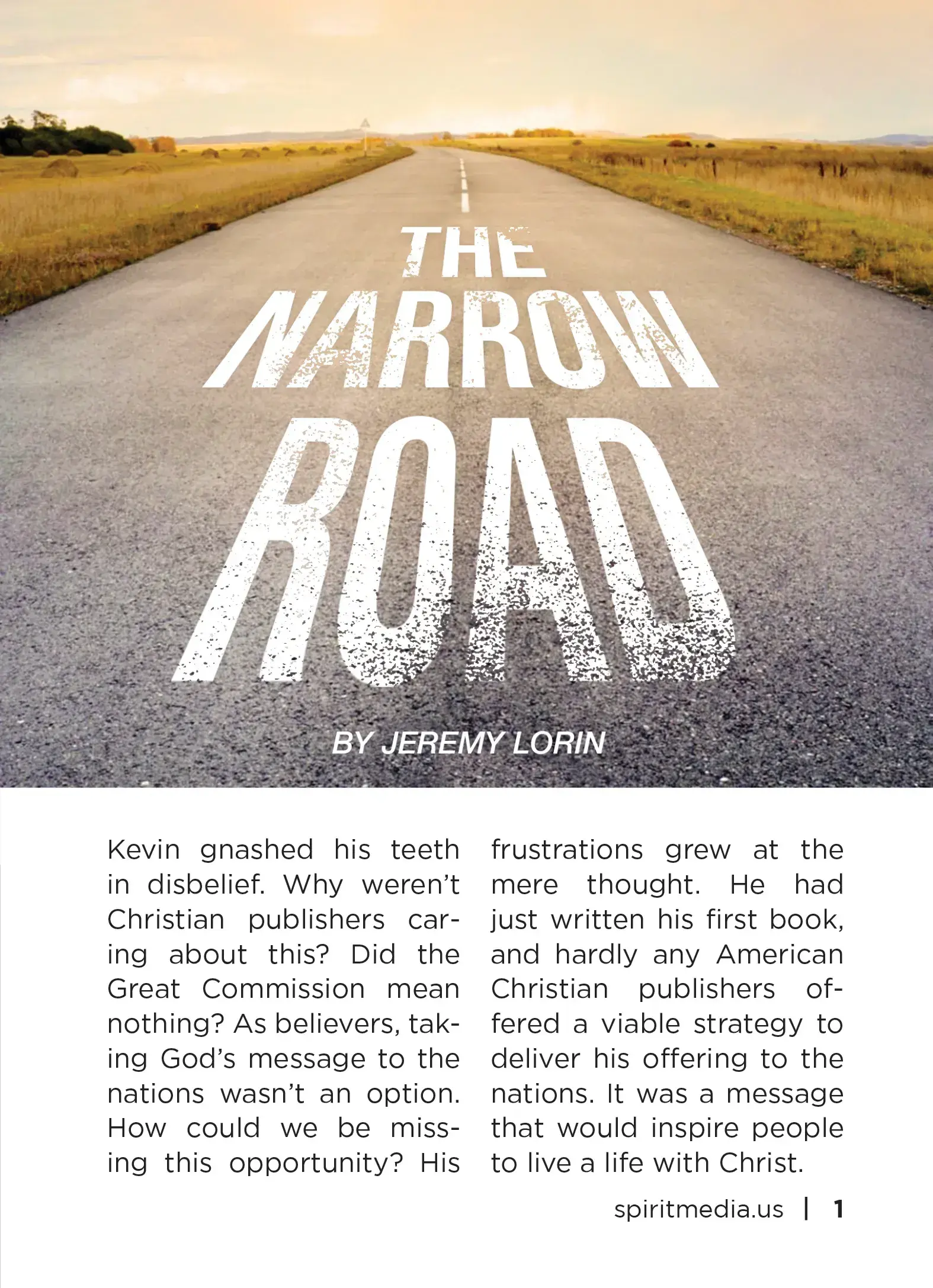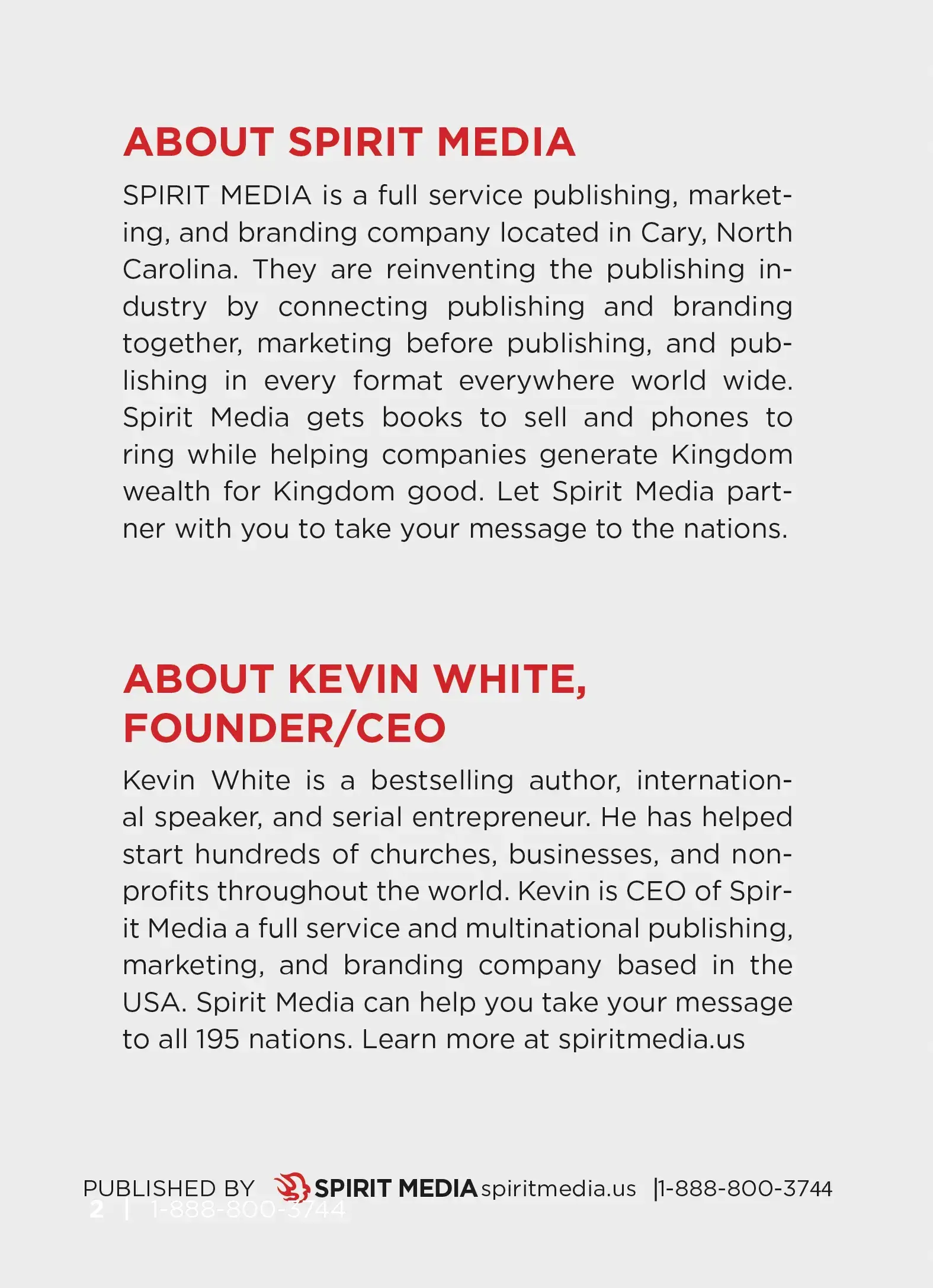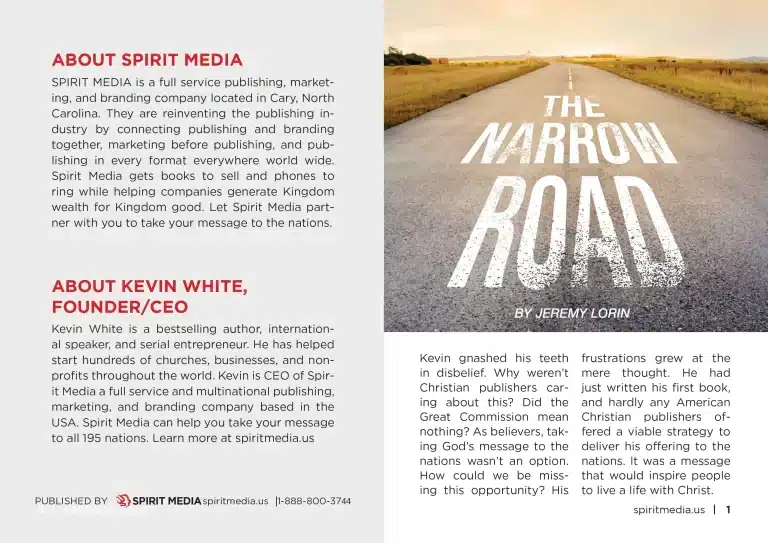Are you an author looking to publish your book on Amazon? Spirit Media is a full-service publishing, marketing, and branding company that can help you achieve your publishing goals. We offer a wide range of services, including editing, design, formatting, and distribution, to help you bring your book to life and reach a wider audience.
At Spirit Media, we believe that every author deserves the chance to see their work in print. That’s why we offer affordable and customizable publishing packages designed to meet your specific needs and budget. We understand that every author’s journey is unique, and we are here to support you every step of the way.
If you are ready to publish your book on Amazon but are unsure of where to start, Spirit Media can provide comprehensive guidance and support throughout the publishing process. Our team of experts can help you navigate the technical and administrative requirements of publishing on Amazon.
Amazon Publishing
Amazon Publishing is a relatively new option for authors that offers the advantages of both traditional and self-publishing. Amazon Publishing offers both traditional publishing contracts and self-publishing platforms through Amazon Kindle Direct Publishing. Amazon Publishing offers authors the opportunity to be published by a major publisher, but also provides the author with greater control over their book and royalties.
Advantages of Amazon Publishing include:
Wide audience: Amazon is the world’s largest online retailer, and millions of people visit the site every day to shop for books. By publishing your book on Amazon, you can reach a massive audience of potential readers.
Easy distribution: Amazon has a simple and streamlined publishing process that allows you to easily upload your manuscript and make it available for sale. Once your book is live on the site, Amazon takes care of distribution and fulfillment-making it easy for readers to buy and receive your book.
Control over pricing: When you publish your book on Amazon, you have control over the price of your book. This means you can experiment with different pricing strategies to find the sweet spot that maximizes your profits while still appealing to readers.
Amazon promotions: Amazon offers a range of promotional tools that can help you increase visibility and sales for your book. For example, you can run a discounted price promotion, participate in Amazon’s Kindle Unlimited program, or run targeted advertising campaigns to reach specific audiences.
Reviews and ratings: Amazon is known for its robust review system, which allows readers to leave feedback and ratings for books they’ve read. Positive reviews and high ratings can help boost your book’s visibility and credibility, and this makes it more likely to be discovered by new readers.
How to Publish on Amazon
Publishing your book on Amazon is a relatively simple process. Here are the basic steps:
Prepare your manuscript: Before you can publish your book on Amazon, you’ll need to prepare your manuscript in a format that is compatible with Amazon’s publishing system. Amazon accepts several file formats including Microsoft Word, HTML, EPUB, and PDF.
Create an Amazon KDP account: KDP (Kindle Direct Publishing) is Amazon’s self-publishing platform. To get started, create an account on the KDP website by providing your name, email address, and other basic information.
Add your book details: Once you’ve created an account, you’ll be prompted to enter your book’s details including the title, the author’s name, and a description of the book. You’ll also need to upload your manuscript file and cover image.
Set your pricing and royalty options: Amazon allows you to set the price of your book and choose from several royalty options. You can opt for a 70% or a 35% royalty on sales, depending on the region in which it is sold.
Preview and publish: Before you publish your book, Amazon allows you to preview it and make any final changes or edits. Once you’re ready, click the “Publish” button to make your book available for sale on Amazon.
At Spirit Media, we also offer additional services such as book trailers and author website design. A book trailer is an excellent way to promote your book and generate buzz among potential readers. It’s a short video that provides a sneak peek into your book and can be shared on social media platforms, email campaigns, and your author website. Our team can create a professional book trailer that captures the essence of your book and entices readers to want to learn more.
An author website is another essential tool in building your author platform. It’s an online hub where readers can learn more about you and your book, connect with you on social media, and purchase your book directly. Our team can design a custom author website that reflects your brand and connects to your target audience.
Publishing your book on Amazon can be a significant step towards achieving your publishing goals. However, navigating the self-publishing process can be overwhelming, and that’s where Spirit Media comes in. We offer a full range of publishing, marketing, and branding services that can help you bring your book to life and reach a wider audience.
Our team of experts has extensive experience in the publishing industry and understands what it takes to create a successful book. We can help you prepare your manuscript for publication, design a professional cover, format your manuscript for Amazon, and help you set a price that maximizes your royalties while still appealing to readers.
We can also help you market your book on Amazon and beyond by leveraging our expertise in branding and marketing to help you build your author platform and reach a wider audience. Whether you’re a first-time author or a seasoned pro, we are here to support you every step of the way.
Contact us today to learn more about how we can help you achieve your publishing goals and take the first step toward a successful book launch on Amazon.