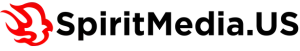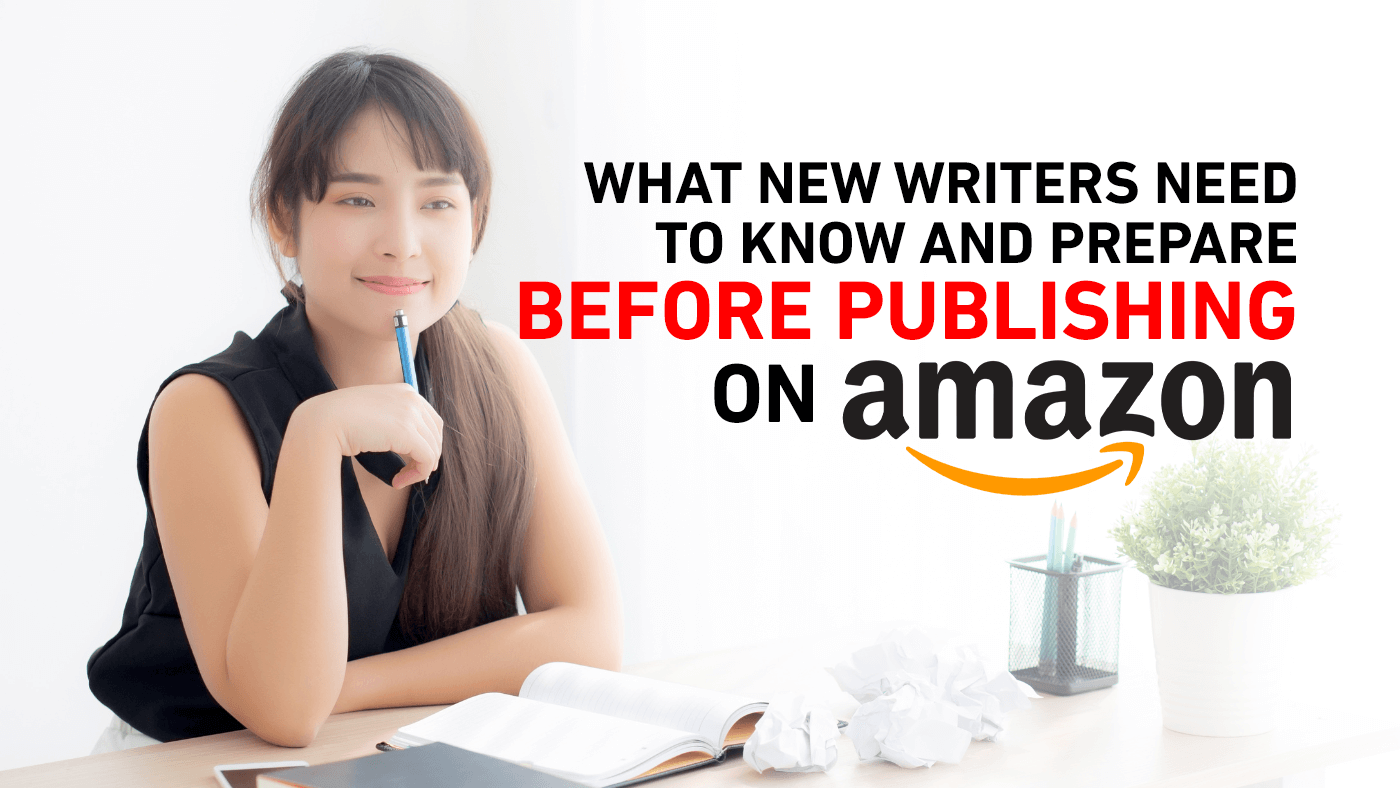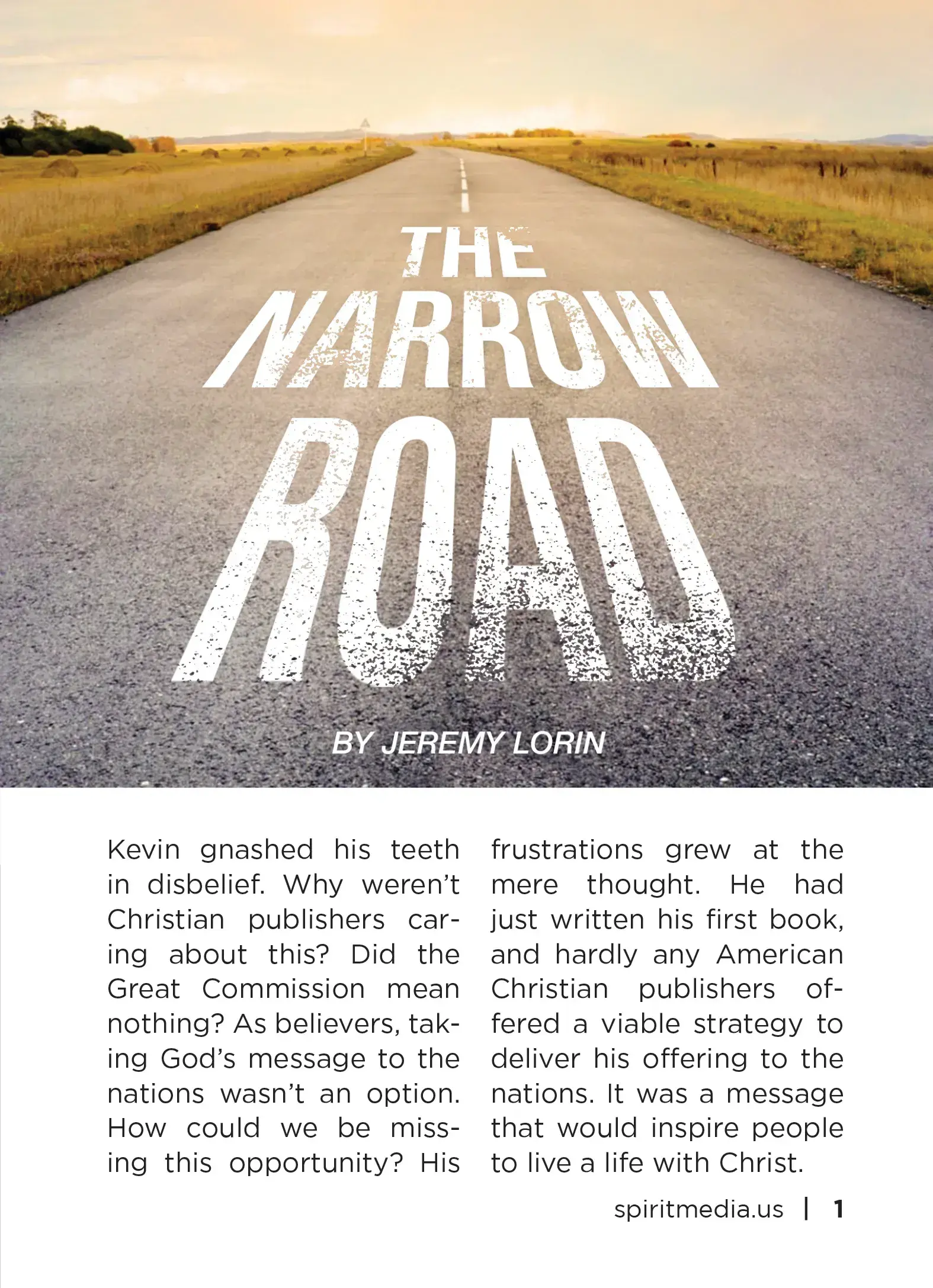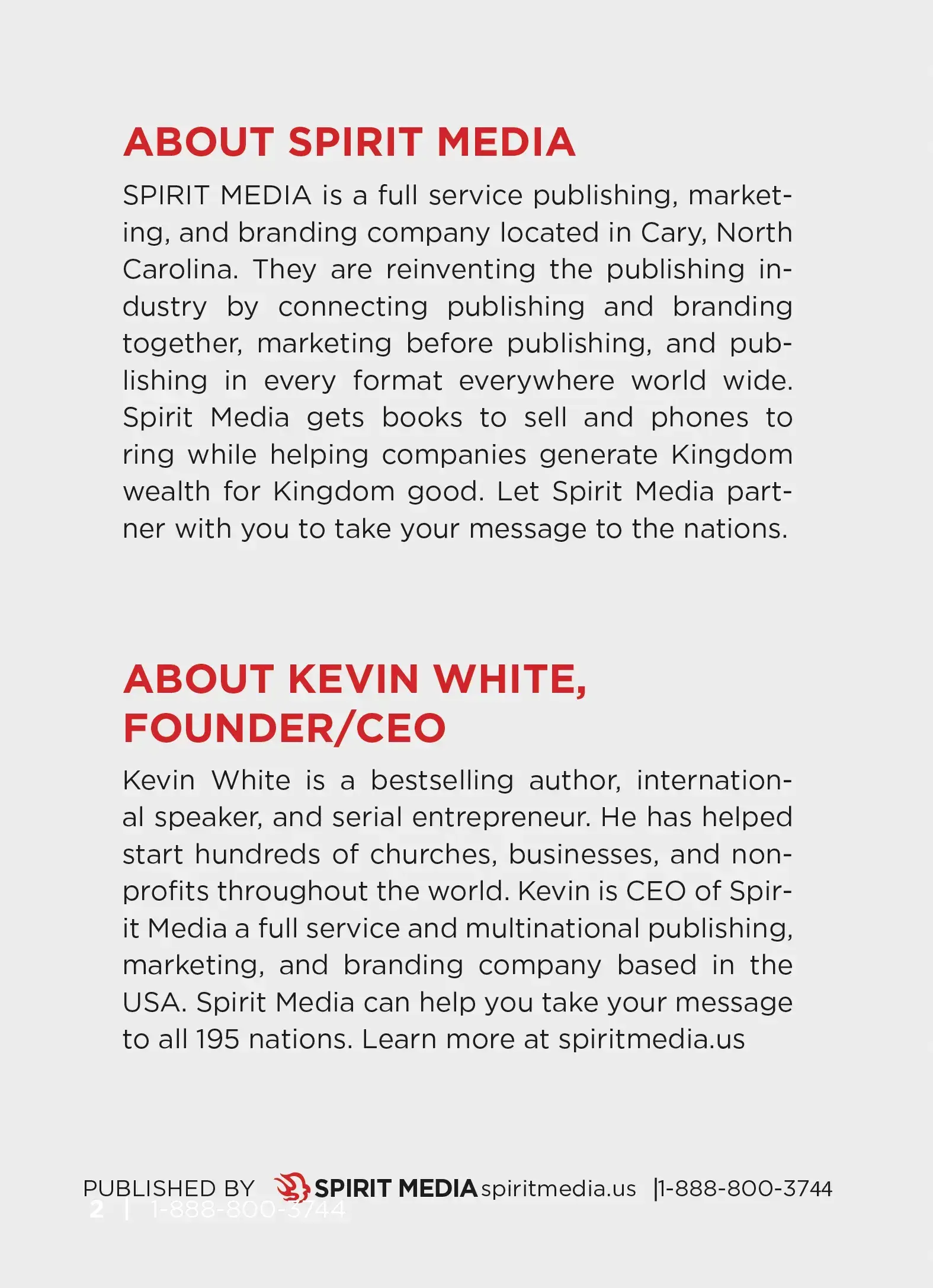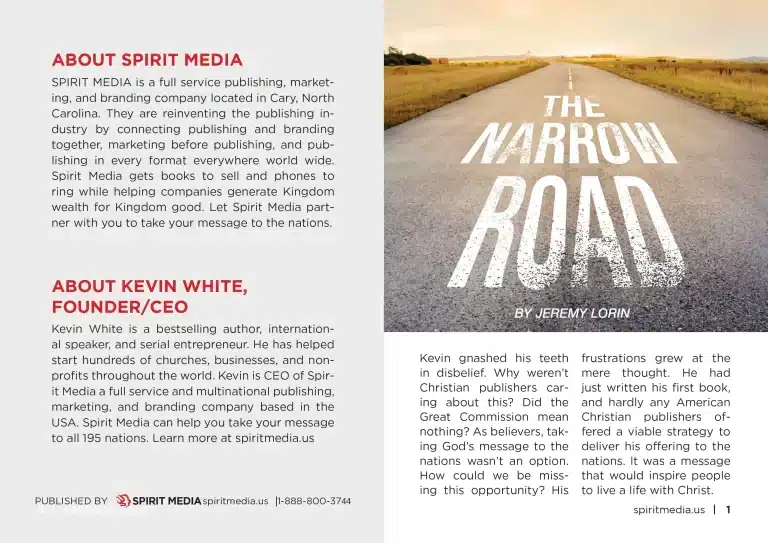Do you aspire to have your writing published on one of the biggest book-selling websites in the world? Authors have a fantastic chance thanks to Amazon to connect with a global audience and even make a living from their passion for writing. Before you click the “Publish” button on Amazon, there are some important things you need to know and prepare for to guarantee a prosperous journey into self-publishing.
Understanding Self-Publishing on Amazon
The book publishing industry has become more accessible because of self-publishing on Amazon. It enables authors to freely publish and promote their work without depending on a traditional publishing company. Prior to starting, have the following crucial information in mind:
Amazon Kindle Direct Publishing (KDP): You can upload and manage your books on Amazon’s self-publishing platform, KDP. It provides print-on-demand (POD) and eBook publishing choices.
Royalties: Depending on variables like price and distribution options, authors can make up to 70% in royalties for e-books and a percentage for print books.
Marketplace: Due to its size and abundance of books, Amazon is a fiercely competitive market. It’s essential to show and promote effectively.
Rights and Ownership: When self-publishing on Amazon, you keep the ownership rights to your work. You choose the price, the cover style, and the timing of revisions.
After getting the gist of it, let’s look at what you should know and do before publishing on Amazon.
Before You Publish: Essential Steps
1. Quality Content is Key
Ensure that your manuscript is polished and thoroughly edited before you ever consider publishing. The reputation of your book might be harmed by typos, grammatical mistakes, and bad layout. To assist you in polishing your work, think about employing a professional editor.
2. Eye-Catching Cover Design
The first thing potential readers see of your book is its cover. It must express the substance of your tale and be aesthetically pleasing. Invest in a cover designer if you don’t have any design experience. The sales of your book could be considerably enhanced by a well-designed cover.
3. Formatting Matters
Your eBook or printed book will look good on a variety of devices if it is formatted correctly. For both print and eBook formats, Amazon offers formatting instructions. If you’re unsure about your formatting abilities, think about hiring a specialist.
4. Choosing Keywords and Categories
You’ll be prompted to choose keywords and categories for your book during the publication process. These are necessary for being found on Amazon. To improve your book’s visibility, look up relevant keywords and categories.
5. Pricing Strategy
Develop a strategic pricing plan for your book. Take into account elements like book-length, genre, and your target market. Pricing that is competitive can draw readers.
6. Copyright and ISBN
Make sure your book complies with copyright regulations, and if you intend to sell print books, you might want to think about getting an ISBN. For KDP print books, Amazon offers free ISBNs, but you may also buy your own.
7. Book Description and Blurb
Create an engaging book blurb and description. Make it interesting, succinct, and engaging. These are essential in getting potential readers to click “Buy.”
8. Build an Author Platform
Begin building your online presence as an author. To connect with your audience, establish a professional website or blog, interact with them on social media, and think about launching an email newsletter.
9. Beta Readers and Reviews
Before you publish your work, make sure to seek the valuable opinions of beta readers. Their advice can help you make your book better. When your book is published, urge people to post reviews because these can affect readers’ purchasing decisions.
10. Create a Marketing Plan
Do not put off thinking about marketing until after your book has been published. Whether you plan to promote your book using social media, email marketing, book bloggers, or advertising, make a plan in advance.
For aspiring authors, self-publishing via Amazon can be a fruitful experience. You can publish your work and make it accessible to a worldwide audience by paying close attention to detail and meticulous planning. Keep in mind that the writing process doesn’t end with publication. In order to ensure long-term success, successful authors continue to interact with readers and market their books. Wishing you luck as you self-publish!
Frequently Asked Questions (FAQs)
Q1: How much does it cost to publish on Amazon?
In most cases, publishing via Amazon is free. Only when you order print-on-demand copies of your book or when you execute advertising campaigns do you have to pay. The cost of publishing an eBook is free.
Q2: Do I need an agent or publisher to publish on Amazon?
No, you don’t require a formal publisher or literary agent to self-publish on Amazon. You can independently publish your work with Amazon Kindle Direct Publishing (KDP).
Q3: How long does it take for my book to be published on Amazon?
The publishing schedule is subject to change. Publishing an eBook takes only a few days, frequently between 24 and 48 hours. Print books may take longer, especially if you’re ordering proof copies.
Q4: Can I publish my book exclusively on Amazon?
Certainly! You have the option to enroll your eBook in Amazon’s KDP Select program, which offers an array of benefits such as being part of Kindle Unlimited and seizing marketing opportunities. However, this necessitates a 90-day exclusivity period for Amazon for your eBook.
Q5: What should I do after publishing my book on Amazon?
Concentrate on marketing and promotion after publishing. To contact your audience, use email newsletters, book review websites, and social media. Think about using Amazon ads to increase visibility.
Q6: Can I change my book’s content or cover after publishing?
Yes, you can change the content and cover of your book after it has been published, but you must re-upload the modified files using KDP. Remember that it could take some time for updates to appear on the platform.
Q7: How do I receive royalties from Amazon?
Amazon offers several ways to receive royalties, including checks and electronic financial transfers (EFT). In your KDP account, you can set up your payment settings.
Q8: What distinguishes Amazon’s print book publishing from its Kindle eBook publishing?
Print book publishing gives tangible copies of your book through Amazon’s print-on-demand service, whereas Kindle eBook publishing is for digital versions of your book. You have the option of publishing in either one or both formats.